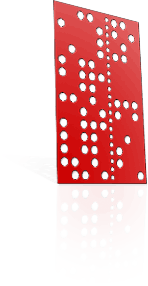External Spindle Controller 'ESC'
for the Roland MDX-15/20 and non-standard motors
1. Your ESC comes with:
- grey and magenta controller box
- country-specific mains-out cable for USA, Canada, Australia, New Zealand - or unterminated mains-out cable for other territories
- 8-pin to 8-pin MDX signal cable
- 3A fuse and spare fuse carried inside the fuseholder

2. When you need more power, more speed (or both) for rapid and precise milling on your Roland MDX-15/20, you may control an external electric or air spindle through the Fourth Axis® ESC. Simply plug the mains-voltage electric spindle (for example, a Proxxon 28485) or a mains-voltage solenoid valve to feed an air spindle, into the MAINS OUT socket of the ESC. Make sure the voltage (V) and frequency (Hz or cycles per second) of your MAINS IN are correct for your electric spindle or air solenoid valve. You must supply an IEC mains-in cable approved for your local wall socket configuration. We don't include that.
When our ESC is connected via the 8-pin cable to the MDX, it asserts as a milling motor when you power up your MDX.
ESC unburdens the MDX from supplying the motor power. Now MDX only needs to supply a low-current signal to the ESC, which contains a 10A rated mains relay. The relay isolates the spindle circuit from the MDX and controls the spindle ON/OFF functions. An internal ESC clamp diode ensures the MDX circuitry is kept safe. The typical spindle draws only 0.5A - 1A so we fit a default 3A fuse, but the unit is rated for up to 10A fuses and for any mains voltage up to 250v.
If you need to change fuses, first turn off the mains power at the wall outlet and unplug the MAINS IN cable you supplied. Then, using a small screwdriver, lift the fuse holder which is seated next to the red switch.


The failed fuse is in the open clip. Discard it, solve the fuse-blowing problem and use the spare fuse from inside the square black tube section of the fuse holder. We can supply more spare 3A fuses in packs of ten. So save freight, order more spare fuses when ordering other accessories.
3. UNPLUG THE Roland MDX POWER PACK FROM THE MDX! The MDX is never OFF, it is ALWAYS powered even when the indicator lights are out. Now connect our grey 8-pin cable between the MDX motor socket (top right-hand surface of the MDX) and the identical socket on the end face of the ESC. The cable can go either way round.
4. Ensuring the ESC red ON/OFF switch is OFF, connect the external spindle or its air valve to the MAINS OUT socket on the ESC.
5. Apply power to the MDX-15/20 and press its green power button. The MDX-15/20 will initialize and halt in the VIEW position. Press the VIEW button to exit that position. Touch either the Z-DOWN or the Z-UP button momentarily and check the yellow motor indicator LED on your ESC comes on for a second. There's no need to have any power connected to the ESC for this check. The yellow LED is powered directly by the MDX-15/20.

6. When this is working OK, move the red ON/OFF switch on your ESC to ON, apply mains power to the ESC, switch your spindle ON if it has a separate switch and ensure it will not roll or slip when it receives power. Again press the Z-DOWN or Z-UP switch momentarily. The spindle should run for a second.
7. That's all you need to do, until you mount the spindle on your MDX-15/20 and prepare to mill. There's a useful power socket for Fourth Axis® accessories on the ESC. This is designed to power our range of tool-setting accessories, including:
- optional Toolsetter's Lamp with high intensity white LED which can reach into the narrowest, darkest locations to show tool alignment and position. It has a super-flexible one meter cable;
- optional Adjustable LED Tool Height Z-gauge which lets you set or save variable heights from as low as 15mm to 60mm. Unlike regular LED touch-gauges with fixed height, our gauge captures unknown heights for you to record, lets you re-set multiple tools to chosen Z, simplifies Z0 setting.